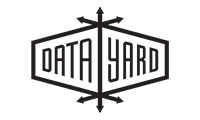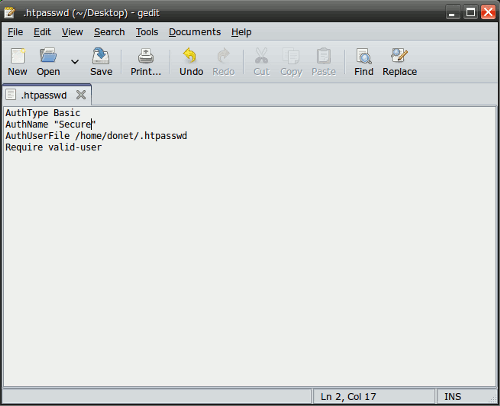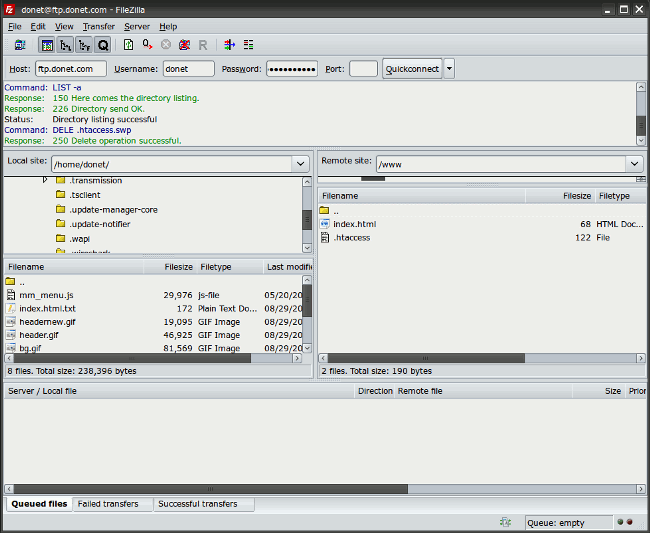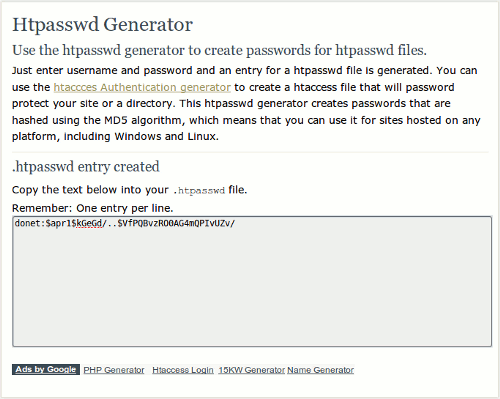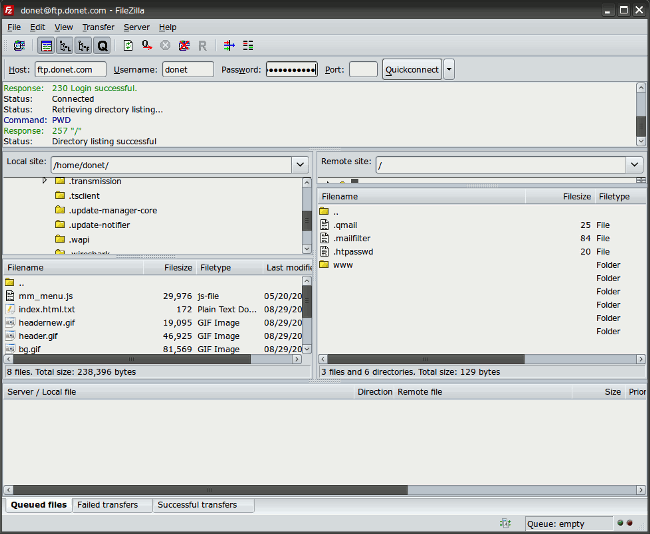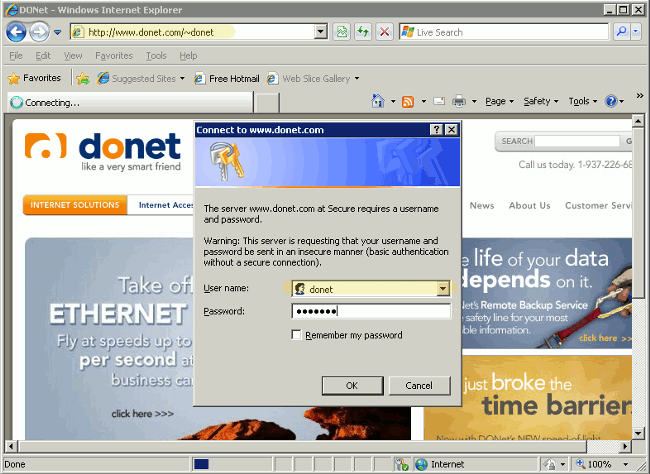How can I password protect my Linux Fusion Website?
One of the most common configuration changes users desire is the ability to easily password protect a website directory or file from public access. This is easily done with the help of an .htaccess file.
The first step is to generate an .htaccess file. Create the file using a text editor and following the pattern below (replace the word ‘donet’ with your username):
You can also change the AuthName to a message of your choice. Just replace ‘Secure’ with your preferred text leaving the quotes.
This file will be placed in the directory you wish to secure.
The second step is to generate an .htpasswd file. If you have your own server or VM through Donet, you can do this on the command line. If you have a shared hosting solution, you will need to generate the .htpasswd file using a tool such as this one: www.htaccesstools.com/htpasswd-generator/. Copy your encrypted string into a new text file, save it as .htpasswd, and upload via FTP to your root user directory*.
*NOTE*
Your root user directory is the directory that you see when first logging in via FTP. Typically, this is not the directory that your website files are in (i.e. ‘www’), but is the directory that contains the ‘www’ directory.
After creating your .htaccess and .htpasswd files, test to ensure it is working:
.htaccess (distributed configuration) files can be used for all sorts of things including password protecting directories, enabling directory browsing, etc. For a more advanced look into the possibilities of .htaccess, check out the Apache Tutorial page