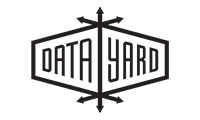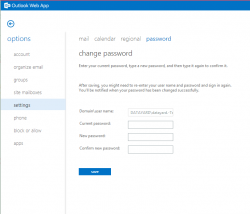Changing the password for you e-mail account with Connect Exchange is very simple.
First, log into your email account using the web portal at https://connect.datayardworks.com/owa
After you have logged in you will choose the ‘settings’ icon in the top right hand corner of the screen and choose ‘change password’
This will open the password reset screen where you will enter your current email password, followed by your new password twice.