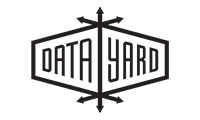Common Outlook errors: Unable to Connect to your mail server
How to resolve the error ‘Outlook is unable to connect to your incoming (POP3) email server. If you continue to receive this message, contact your server administrator or Internet service provider (ISP)’
Associated error message:
Outlook is unable to connect to your incoming (POP3) email server. If you continue to receive this message, contact your server administrator or Internet service provider (ISP).
- To resolve this issue, follow these steps for Outlook 2007 and 2010:
- If you recently updated Office or Outlook it could have caused an issue. Verify that your mail settings were not changed by opening the mail settings for your account in your mail client and confirming that they are correct.
- Restart your computer. Often the problem will then simply fix itself after a restart.
- Disable your antivirus software*; then close your email program (by selecting, File>Exit), open it again, and try hitting the send/receive button.
*This will vary by the type of software used, please contact your IT administrator for more help with this option.
If you are still unable to resolve your issue you can find more help on Microsoft’s website: http://support.microsoft.com/kb/813514 or Contact DataYard support for further assistance.