Widespread Phone Outage, 9/27/2021
DataYard engineers are aware of widespread outages with major phone carriers that are preventing many of our customers, as well as DataYard, from being able to receive phone calls. While we work to restore phone connectivity, our support team is still available via email at [email protected] and via our customer support portal at https://helpdesk.datayard.us We […]
January Maintenance Week

Throughout the week of January 7th 2019, we will be performing maintenance on DataYard’s infrastructure and customer servers. This will include performing updates to all managed server infrastructure, including tasks that require reboots/shutdowns/service interruptions. Maintenance will begin at 2:00AM EST and will be completed by 8:00AM EST throughout various days this week. Making IT Better! Let us know […]
READY Maintenance

This weekend DataYard will be performing maintenance on our READY backup platform starting at approximately 8PM Friday evening. We anticipate this maintenance should last less than 24 hours, but could last up to 48 hours, during which time, backups and restores will be unavailable. Maintenance updates will be available on our Twitter feed (https://twitter.com/datayardtechops) during the […]
Enabling Your Spam Quarantine

By default, the DataYard Mail filter tags some messages and blocks others but has the capability to create a quarantine inbox where you can view and release messages deemed spam by the filter. This isn’t enabled by default. If you haven’t logged in to the Mail filter before, please read our article on creating a […]
How to update your DataYard Mail Filter Settings
DataYard’s new and updated mail filter features improvements to both spam and virus filtering performance and the user interface. This article explains how to create an account on DataYard’s Mail filter, update your password, add and remove entries from your whitelist and blocklist and adjust your spam filtering levels from the defaults. Creating an account […]
August 2017 Maintenance Window – 8/16 and 8/20
On Wednesday morning starting at 2:30 AM DataYard will be patching our corporate infrastructure, including shared services and maintenance should be completed by 6:00 AM. On Sunday August 20th 2017 at 2:30 AM we will be performing maintenance on DataYard’s customer’s managed server infrastructure and maintenance should be completed by 6:00 AM. Both maintenance windows will […]
May 2017 Maintenance Window – 5/13/2017
On Saturday, May 13th 2017, we will be performing maintenance on DataYard’s server and network infrastructure. This will include performing updates to our managed server and network infrastructure, working on internal projects, and performing out of band tasks that require reboots/shutdowns/service interruptions. Maintenance will begin at 12:00AM EST and will be completed by 11:00AM EST. DataYard’s […]
January Maintenance Window – 1/14/2017
Just a friendly reminder, we’re performing monthly maintenance on our server infrastructure this Saturday, 1/14/2016. We’ll be starting maintenance at 3 AM and should be completed by 10 AM. Maintenance will include performing updates to our managed server infrastructure, working on internal projects, and performing out of band tasks that require reboots/shutdowns/service interruptions. Let us know […]
December Maintenance Window – 12/17/2016
Just a friendly reminder, we’re performing monthly maintenance on our server infrastructure this Saturday, 12/17/2016. We’ll be starting maintenance at 4 AM and should be completed by 10 AM. Maintenance will include performing updates to our managed server infrastructure, working on internal projects, and performing out of band tasks that require reboots/shutdowns/service interruptions. Let us know […]
November Maintenance Window – 11/12/2016
Just a friendly reminder, we’re performing monthly maintenance on our server infrastructure this Saturday, 11/12/2016. We’ll be starting maintenance at 12 AM and should be completed by 10 AM. Maintenance will include performing updates to our managed server infrastructure, working on internal projects, and performing out of band tasks that require reboots/shutdowns/service interruptions. Let us […]
