Work-Life Balance with BYOD

BYOD (bring your own device) offers a number of benefits. Employees choose the device they use, employers save on device costs, remote working is simplified, the list goes on. It’s not without its concerns, however. In addition to security risks, one of the primary red flags with BYOD is the blurring of work life and personal life. With the rise of smartphones, powerful portable computers, […]
Importance of IT in Quarantine Remote Work

With the outbreak of the COVID-19 virus and the implementation of quarantine and social distancing measures, most office workers are finding themselves operating from home. While many modern offices have some degree of work from home policies in place, the idea of everyone working from home day after day is a much different situation. Everyone is having to rapidly adjust. Working […]
Setting Expectations for Your IT Support

In today’s digital, data driven world, your IT department has never been more important. Digital security should be one of the top priorities of any modern business. After all, a data breach costs a company an average of $8.19 million. Of course, an IT team handles much more than security. From setting up employees with […]
DataYard Network Maintenance 9/12

DataYard will be performing maintenance on our core internet infrastructure Thursday morning (9/12) at 12:00 AM to move connectivity back to our primary router now that we are fully recovered after last month’s outage. This will impact ethernet express, ethernet express metro, and regional ethernet services. Downtime is expected to be less than 15 minutes. […]
DataYard Network Maintenance 8/8

DataYard will be moving up a part Saturday’s maintenance on our core internet infrastructure to tonight (8/8) at 10:00 PM for customer on a few services. Tonight’s change will impact ethernet express metro and regional ethernet services delivered via Centurylink. Downtime is expected to be less than 15 minutes. This is being done to prevent […]
DataYard Network Maintenance 8/10

DataYard will be performing maintenance on our core internet infrastructure Saturday morning (8/10) at 12:01 AM to replace suspect hardware. This will impact ethernet express, ethernet express metro, and regional ethernet services. Downtime is expected to be less than 15 minutes. Let us know if you have any questions, concerns, or just want to chat: […]
DataYard Network Maintenance 7/18

Due to unforeseen scheduling conflicts, DataYard will be performing patching on its core internet infrastructure in order to address some performance and security concerns. This will take place tomorrow morning (7/18) at 12:01 AM and any downtime should be kept under 15 minutes. This maintenance will affect customer on our Ethernet Express, Ethernet Express Metro, […]
Data Center Network Maintenance 12/1
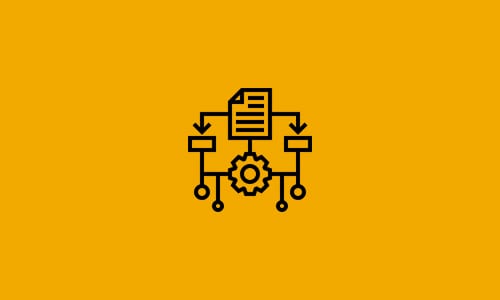
DataYard will be performing maintenance on our data center network on December 1st from 7:00AM EST to 1:00PM EST. You may notice brief downtime to your service during this window. We will work to minimize any downtime. Affected services include VIP, VDC, hosted firewall, and Colocation. Let us know if you have any questions, concerns, or […]
Step –by-step Connecting to AnyConnect VPN
In your web browser enter VPN server URL (ex: https://vpn.yourdomain.com) Enter your AnyConnect Username and Password Select Logon If Java is not detected Select OK Select the link Windows 7/Vista/64/XP Click the downloaded file at the bottom of the screen Select Run Select Next Select radio button for “I accept the terms in the License […]
