MS Exchange Critical Security Threat – We’ve Got Your Back!

You may have heard rumblings across the Internet of a giant Microsoft Exchange vulnerability that raised its ugly head this week. On Tuesday evening, Microsoft announced the existence of four critical zero-day security vulnerabilities affecting all current versions of Microsoft Exchange Server. That’s the same time we stepped up to make sure that all DataYard […]
Understanding What VPNs are and Why You (Probably) Need One
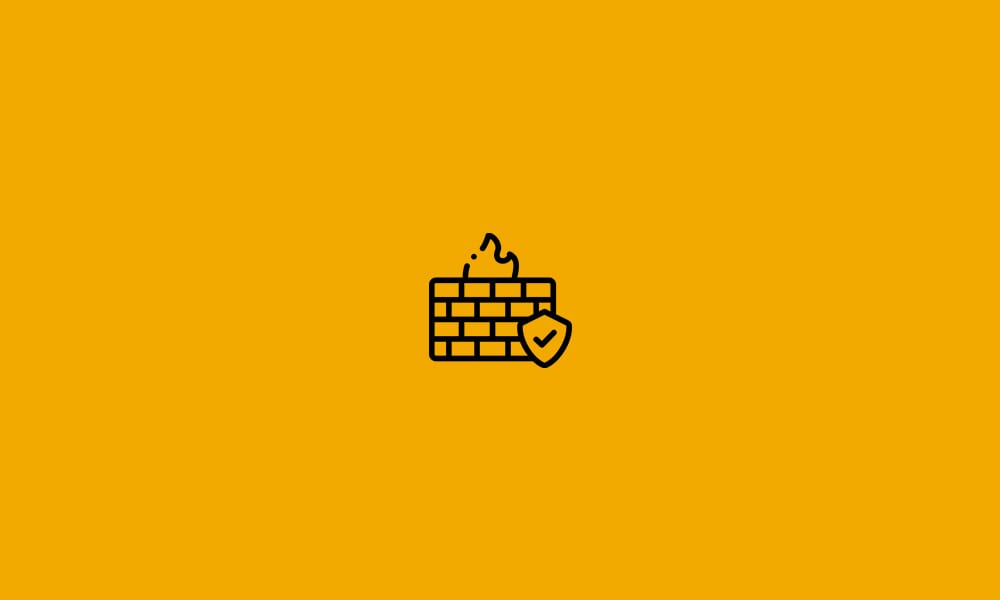
If you are reading this, you’ve likely at least heard of the term “VPN”. It’s possible you’ve even used a VPN without fully understanding what it is. Today, we’re going to not only explain what a VPN is, but also why they can be very beneficial in today’s cloud-based world. VPN stands for “virtual private […]
Why Server Maintenance is So Important

Updates have become a regular part of our lives. Whether it’s your phone, your computer, your software programs, or even a gaming system, you likely receive a notification every week or two informing you that there’s an update available. In certain situations, these updates may be required before you can continue to use a particular device or piece of software. Often, however, they are […]
What to Look for in Colocation

With a growing need for flexibility, scalability, complexity, and power, more and more businesses are keeping their server systems off-site. While cloud servers work great for a number of businesses, some companies need (or just want) to utilize their own equipment. Colocation is still very much alive in the 2020s, offering a best of both worlds approach to hosting. Businesses […]
Helping Your Employees Work from Home

Even if your company had a work-from-home policy before quarantine, most of your employees probably aren’t used to working every single day from their house. It’s important to ensure that your employees are well taken care of as they work remotely. Here are a few things you can be doing to help workers make the most of their at-home employment.
Work-Life Balance with BYOD

BYOD (bring your own device) offers a number of benefits. Employees choose the device they use, employers save on device costs, remote working is simplified, the list goes on. It’s not without its concerns, however. In addition to security risks, one of the primary red flags with BYOD is the blurring of work life and personal life. With the rise of smartphones, powerful portable computers, […]
Importance of IT in Quarantine Remote Work

With the outbreak of the COVID-19 virus and the implementation of quarantine and social distancing measures, most office workers are finding themselves operating from home. While many modern offices have some degree of work from home policies in place, the idea of everyone working from home day after day is a much different situation. Everyone is having to rapidly adjust. Working […]
Information Technology Oversights You’re (Probably) Making
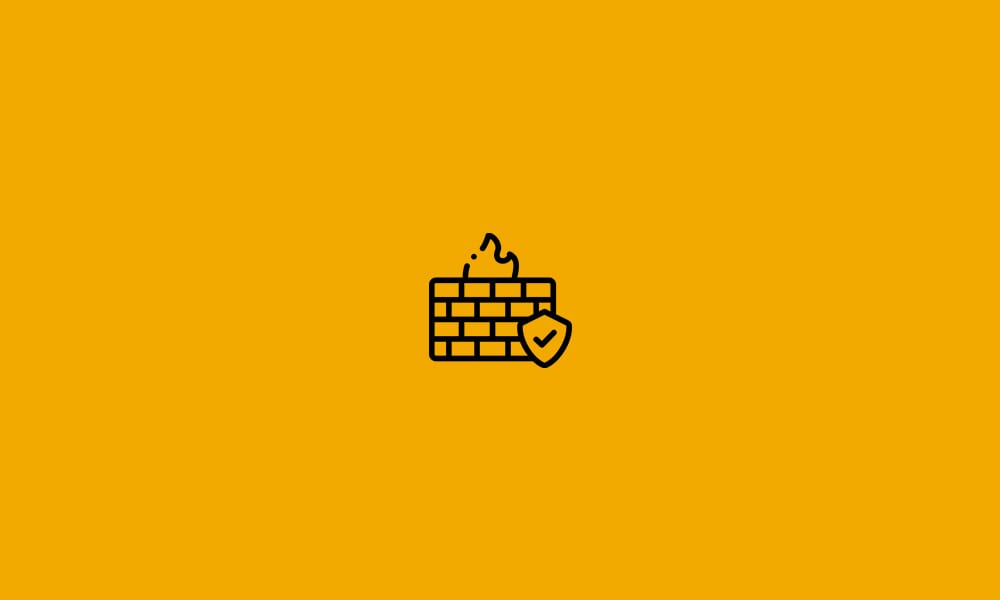
Proper systems and protocols need to be established, hardware needs to be upgraded, software/firmware needs to be updated, etc.
With so much going at once, it can be a lot to keep track of. If businesses operate under a false sense of security, important elements can be overlooked.
Bring Your Own Device

With the increasing affordability of modern technology, along with the integration of that technology in our day-to-day lives, an individual person often has numerous devices they utilize throughout the day. Almost every adult has their own smartphone. Over 50% of US adults own a tablet. Laptop ownership is even higher among certain age groups.
Deciding Between Colocation vs. In-House Hosting

Cloud-based hosting is the go-to option for many businesses, large and small. It provides great flexibility while keeping things simple. Sometimes, however, you need your own server equipment. Whether it’s to meet compliancy needs, maximize control, or simply because you prefer to own instead of rent, there is still very much a place for physical […]
