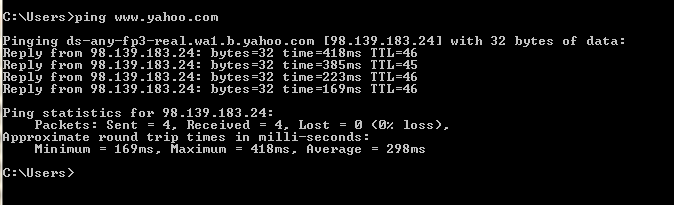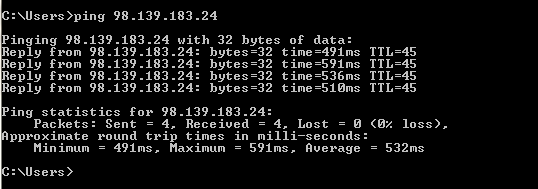How can I test my Ethernet Express connection to see if it’s up?
Please, do not reboot any managed devices on site. If you think your service is down or degraded, the quickest resolution would be to contact DataYard technical support.
Here are some recommended ways to confirm connectivity to the internet. This information would also be helpful to have ready for our technical support team when calling in:
- Check multiple web sites (like facebook.com and google.com).
If any other sites come up correctly, the site you originally tried may be having trouble.
- Check another workstation/device on the network for the ability to browse.
If they can browse, the trouble may be isolated to your workstation.
- Ping a known public host address (run: ping www.yahoo.com and confirm a “Reply from” response).
If you get a good “Reply from” (shown below), there may be something wrong with browsing (possibly proxy or firewall).
- Ping a known public IP address (run: ping 98.139.183.24 and confirm a “Reply from” response).
If this works (meaning your Ethernet Express connection is working), you may have something wrong with your DNS
- Check your internal switch and/or firewall devices for proper lights (power and traffic).
If those devices look like they have power and are taking traffic, you should contact DataYard support.