How to update your DataYard Mail Filter Settings
DataYard’s new and updated mail filter features improvements to both spam and virus filtering performance and the user interface. This article explains how to create an account on DataYard’s Mail filter, update your password, add and remove entries from your whitelist and blocklist and adjust your spam filtering levels from the defaults. Creating an account […]
Modernize Your Email with Connect Exchange
Your Business Demands More. You’ve suffered under the limitations of basic email service for long enough. DataYard’s newest offering, Connect Exchange, lets you take advantage of the full suite of Microsoft Exchange and Outlook features, without the cost and hassle of buying a server of your own. It’s time to work differently. It’s time to work smarter. Let DataYard help […]
