Maintenance Week October 2023

Throughout the week of October 9th 2023, we will be performing maintenance on DataYard’s infrastructure and customer servers. This will include performing updates to all managed server infrastructure, including tasks that require reboots/shutdowns/service interruptions. Maintenance will begin at 12:00AM EST and will be completed by 8:00AM EST throughout various days this week. Making IT Better! […]
Google Chrome Updates – Is Your Site Secure?

The world’s most popular Internet browser, Google Chrome, is releasing an important update in the coming weeks. Starting with the public and stable release of Chrome update 68, the browser will show a yellow “warning” icon next to the URL of web sites which are not protected by a SSL cert, and when this icon […]
How to update your DataYard Mail Filter Settings
DataYard’s new and updated mail filter features improvements to both spam and virus filtering performance and the user interface. This article explains how to create an account on DataYard’s Mail filter, update your password, add and remove entries from your whitelist and blocklist and adjust your spam filtering levels from the defaults. Creating an account […]
A Commitment to Radical Privacy

On April 3rd, President Trump signed legislation repealing the FCC’s privacy regulations. As a result, Internet Service Providers (like DataYard, AT&T, Spectrum, etc.) can now quietly gather, store, and sell the Internet histories, communications, and usage patterns of everyone they provide Internet access to. The legislation goes further, by placing restrictions on the types of […]
