DataYard Drinks Beer
It’s National Drink A Beer day and we’re happy to throw one back with you on this fine Saturday in September. Just to clue you in on some of the cold ones we will be throwing down here is our list of favorites. Go ahead and let us know what you’re drinking today too! Jacob […]
Who Exactly Needs to be HIPPA Compliant?

HIPPA compliance can be a little intimidating for those who have never dealt with it before. Not only are the rules vast and complex, but failure to follow HIPAA can lead to major fines, lawsuits, and more. Before you dig too deeply into the ins and outs of HIPAA, it makes sense to wonder whether or not HIPAA is a […]
Your Business Needs a Next Generation Firewall
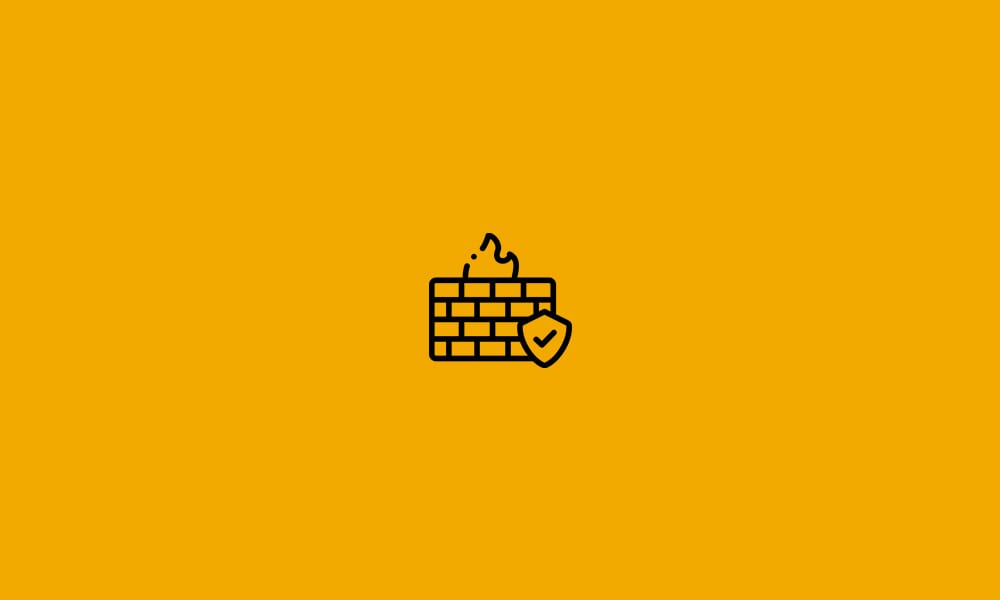
As we mentioned in a recent post, a firewall is your first line of protection against malicious presences on the internet. A firewall is the gatekeeper to what’s entering your network or device, keeping the bad things out while letting the safe information in. At least, that’s what it should be doing. But as malware, viruses, and hacking techniques […]
Basic Requirements of HIPAA Data Compliance

Security should be a high priority for any business sharing information across the internet (or any other digital network). For those who operate under HIPAA, it’s not just something you should do; it’s something you have to do by law. Recently, we discussed what part of HIPAA covers digital and online assets. Today, we’re going to focus […]
Cybersecurity 102: How Firewalls Protect Against Threats

The internet is two-way connection. You don’t just go onto the internet. The internet goes onto the device you’re using. If you’re not careful, a lot of bad things can get into your system through the internet. Recently, we discussed some of the major threats that companies face on the internet. Now it’s time to look at the first step to […]
Dayton Cares
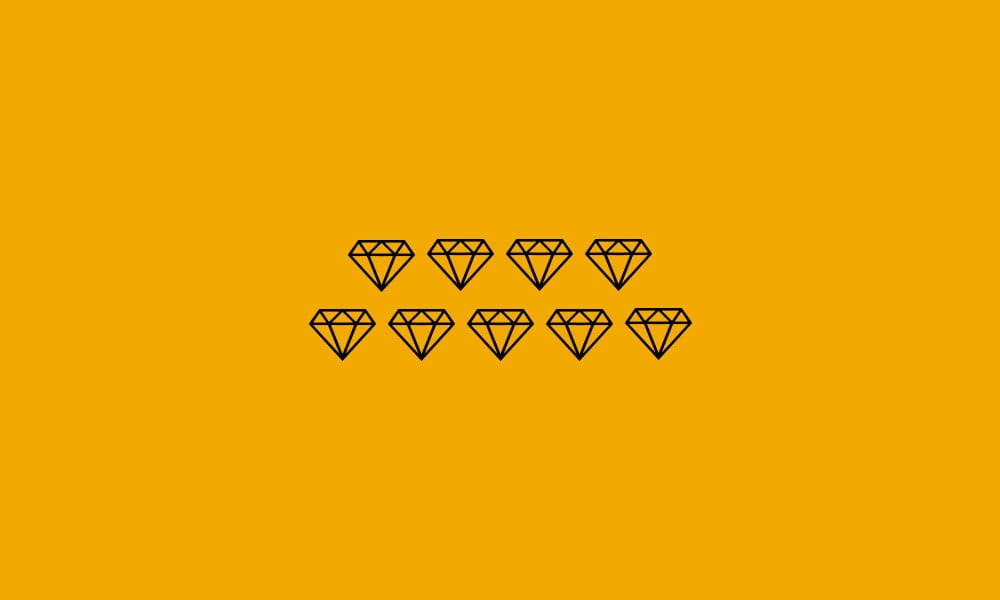
DataYard has been located in the heart of Dayton’s downtown community for over two decades. Naturally, when the heartbreaking news of Sunday morning’s tragedy scrolled across our screens, we were devastated along with the rest of the community. Some of our own staff were in the district that night but had headed home just before […]
HIPAA Compliance for Hosting and Data Security

If you work anywhere in the healthcare space, you’re probably very familiar with HIPAA compliance. Passed in 1996, the Health Insurance Portability and Accountability Act provides rules and guidelines for healthcare access, health information storage, health insurance, and more. HIPAA consists of five primary parts or titles: HIPAA Title I – Health care access, portability and renewability, HIPAA Title II – Preventing health care fraud and abuse; […]
Cybersecurity 101 – What are the Threats?

With so much of our lives and businesses online, cybersecurity is more important than it’s ever been. And it’s not just something that big businesses have to worry about. Nearly half of cyber-attacks are targeting small businesses. For small businesses, one bad hack could be enough to put them out of business for good. That means cybersecurity should […]
What Place Does Colocation Have in a Cloud Based World?
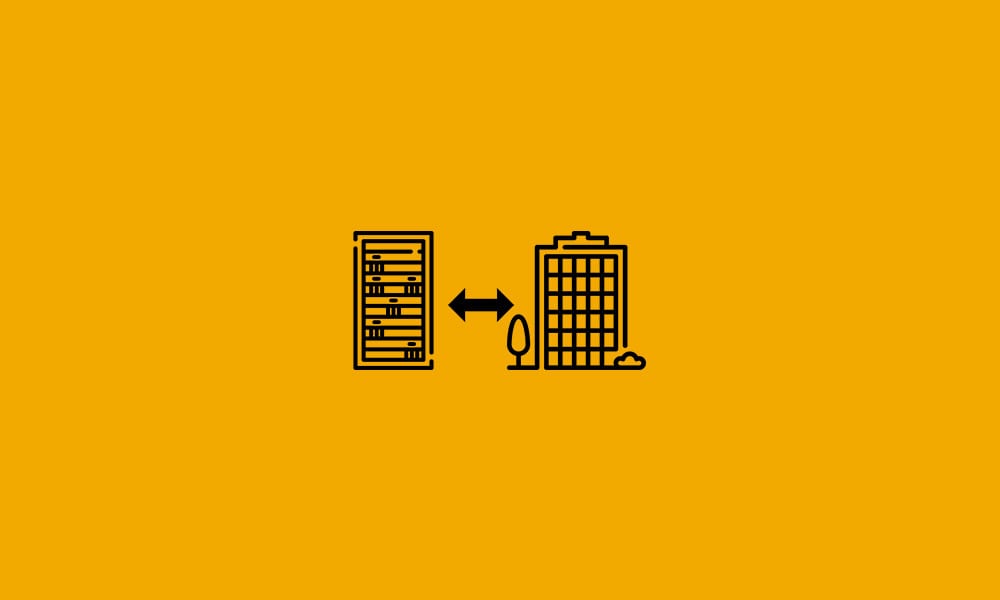
For many companies, having their own servers has become a thing of the past. Where once, a business had to find space to place racks, run wiring, provide backup power, etc., they can now utilize someone else’s servers halfway across the world. Even for companies who need high-performance, extra security, and 24/7 monitoring, cloud hosting solutions can provide dedicated server space that keeps up […]
How Data Backups Can Help Your Business Meet Compliance
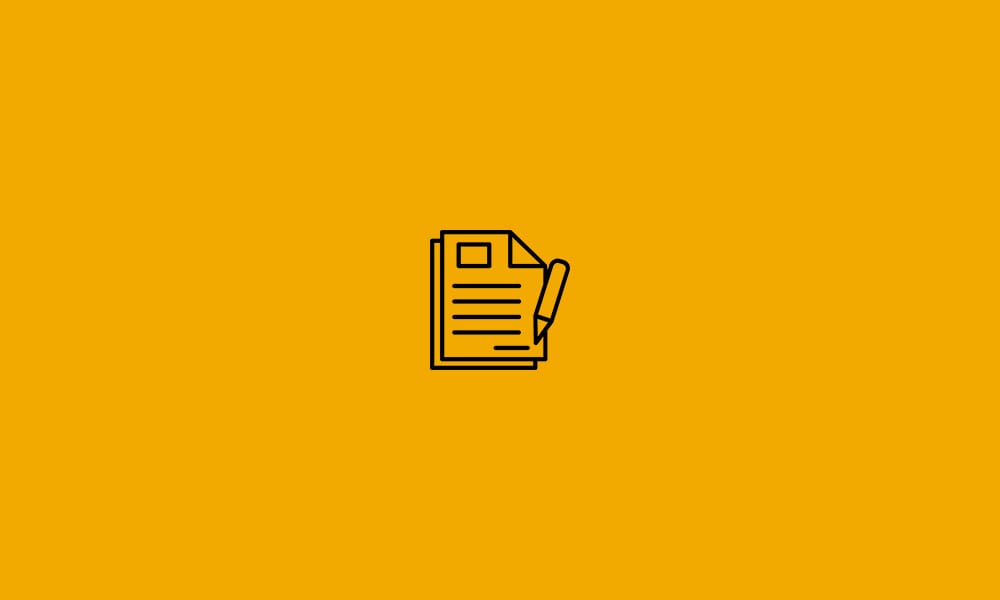
I am often baffled on how often I need to explain the importance of backing up business data. Personally I feel like I need to backup my own personal data two or three times out of fear that I’ll loose years worth of my life in photographs. Those feelings of fear do not seem to […]
