Maintenance Week – December 2023

Throughout the week of Dec 11th 2023, we will be performing maintenance on DataYard’s infrastructure and customer servers. This will include performing updates to all managed server infrastructure, including tasks that require reboots/shutdowns/service interruptions. Maintenance will begin at 12:00AM EST and will be completed by 8:00AM EST throughout various days this week. Making IT Better! […]
Maintenance Week – November 2023

Throughout the week of Nov 13th 2023, we will be performing maintenance on DataYard’s infrastructure and customer servers. This will include performing updates to all managed server infrastructure, including tasks that require reboots/shutdowns/service interruptions. Maintenance will begin at 12:00AM EST and will be completed by 8:00AM EST throughout various days this week. Making IT Better! […]
March Maintenance Week 2022

Throughout the week of March 7th 2022, we will be performing maintenance on DataYard’s infrastructure and customer servers. This will include performing updates to all managed server infrastructure, including tasks that require reboots/shutdowns/service interruptions. Maintenance will begin at 12:00AM EST and will be completed by 8:00AM EST throughout various days this week. Making IT Better! […]
February Maintenance Week 2022

Throughout the week of February 7th 2022, we will be performing maintenance on DataYard’s infrastructure and customer servers. This will include performing updates to all managed server infrastructure, including tasks that require reboots/shutdowns/service interruptions. Maintenance will begin at 12:00AM EST and will be completed by 8:00AM EST throughout various days this week. Making IT Better! […]
January Maintenance Week 2022

Throughout the week of January 10th 2021, we will be performing maintenance on DataYard’s infrastructure and customer servers. This will include performing updates to all managed server infrastructure, including tasks that require reboots/shutdowns/service interruptions. Maintenance will begin at 12:00AM EST and will be completed by 8:00AM EST throughout various days this week. Making IT Better! […]
Deciding Between Colocation vs. In-House Hosting

Cloud-based hosting is the go-to option for many businesses, large and small. It provides great flexibility while keeping things simple. Sometimes, however, you need your own server equipment. Whether it’s to meet compliancy needs, maximize control, or simply because you prefer to own instead of rent, there is still very much a place for physical […]
The Difference of Dedicated Hosting

If you’ve done any looking into hosting services, you’ve likely realized how many options there are out there. Prices and features range drastically from one service to the next. But what does it all mean? How can some hosting services cost so much more than others?
Setting Expectations for Your IT Support

In today’s digital, data driven world, your IT department has never been more important. Digital security should be one of the top priorities of any modern business. After all, a data breach costs a company an average of $8.19 million. Of course, an IT team handles much more than security. From setting up employees with […]
Basic Requirements of HIPAA Data Compliance

Security should be a high priority for any business sharing information across the internet (or any other digital network). For those who operate under HIPAA, it’s not just something you should do; it’s something you have to do by law. Recently, we discussed what part of HIPAA covers digital and online assets. Today, we’re going to focus […]
What Place Does Colocation Have in a Cloud Based World?
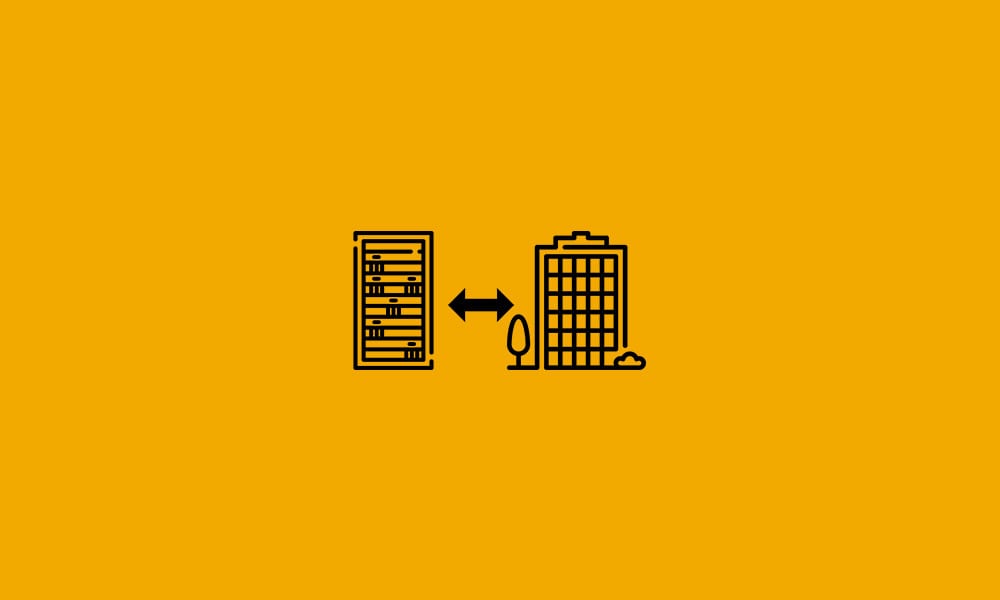
For many companies, having their own servers has become a thing of the past. Where once, a business had to find space to place racks, run wiring, provide backup power, etc., they can now utilize someone else’s servers halfway across the world. Even for companies who need high-performance, extra security, and 24/7 monitoring, cloud hosting solutions can provide dedicated server space that keeps up […]
