Keeping the Internet Safe

Earlier this month was Safer Internet Day, which is a day dedicated to creating awareness around safe internet usage mainly geared towards children and teens. I realized this topic didn’t exist when I was growing up. Think about it for a second. I am in my mid-late twenties and I have had more years with […]
HTTPster Update

HTTP (Hypertext Transfer Protocol) is the default protocol used to transfer data between a Web server and a Web browser. When you open Internet Explorer, Chrome, Firefox or Safari and type a URL in the address bar (for example, https://www.datayard.us); you’re actually sending an HTTP request to DataYard’s Web server requesting information; in this case […]
How to update your DataYard Mail Filter Settings
DataYard’s new and updated mail filter features improvements to both spam and virus filtering performance and the user interface. This article explains how to create an account on DataYard’s Mail filter, update your password, add and remove entries from your whitelist and blocklist and adjust your spam filtering levels from the defaults. Creating an account […]
A Commitment to Radical Privacy

On April 3rd, President Trump signed legislation repealing the FCC’s privacy regulations. As a result, Internet Service Providers (like DataYard, AT&T, Spectrum, etc.) can now quietly gather, store, and sell the Internet histories, communications, and usage patterns of everyone they provide Internet access to. The legislation goes further, by placing restrictions on the types of […]
WordPress updates raise CMS security questions
“By failing to prepare, you are preparing to fail.” –Benjamin Franklin WordPress vulnerabilities and exploits have filled the press lately, with 3 urgent security releases in the past month alone. The popular content management service (CMS) powers nearly one quarter of the web, making WordPress a ripe target for exploitation and a big concern for website […]
“Venom” Vulnerability Details Released
This week the “Venom” vulnerability was announced, affecting a number of virtualization systems, like Xen, KVM, and VirtualBox (http://www.zdnet.com/article/venom-security-flaw-millions-of-virtual-machines-datacenters/). Hackers can use the defect to exploit flaws in code written more than 10 years ago, a virtual floppy disk controller, to shut down the hypervisor. With the hypervisor disabled, a hacker would then able to […]
SSLv3 Man in the Middle (POODLE)
SSLv3 Man in the Middle (POODLE) What Is It? Padding Oracle On Downgraded Legacy Encryption (POODLE) – a security vulnerability that forces the downgrade of negotiated session protocol to SSLv3, a legacy protocol used to establish secure web communication (HTTPS). The vulnerabilities are limited in scope and several client and servers restrict the use of […]
With Great Power Comes Great Responsibility
The technological landscape continues to evolve at a fantastic pace, and staying on top of it all can be challenging. In spite of the high rate of change I think there are some “timeless” lessons we’ve learned over the last two decades, lessons that will continue to be true for the foreseeable future. Here are […]
OpenSSL Security Vulnerability: Heartbleed
OpenSSL Security Vulnerability: Heartbleed Late yesterday, a vulnerability in the OpenSSL libraries, CVE-2014-0160, was announced. The OpenSSL libraries are used to provide the secured or encrypted connections for web stores like Amazon or EBay, banks, and other sites like Google, Facebook, and Twitter. This vulnerability would allow attackers to learn the private keys used to […]
What attachments are blocked by DataYard’s Email filtering?
What attachments are blocked by DataYard’s Email filtering? A complete list of attachment types that are not allowed through DataYard’s email services. You should never accept or download any type of file from an unknown source. To help stop the recent increase in malicious files being received via DataYard email accounts, we have implemented new […]
