MS Exchange Critical Security Threat – We’ve Got Your Back!

You may have heard rumblings across the Internet of a giant Microsoft Exchange vulnerability that raised its ugly head this week. On Tuesday evening, Microsoft announced the existence of four critical zero-day security vulnerabilities affecting all current versions of Microsoft Exchange Server. That’s the same time we stepped up to make sure that all DataYard […]
Work-Life Balance with BYOD

BYOD (bring your own device) offers a number of benefits. Employees choose the device they use, employers save on device costs, remote working is simplified, the list goes on. It’s not without its concerns, however. In addition to security risks, one of the primary red flags with BYOD is the blurring of work life and personal life. With the rise of smartphones, powerful portable computers, […]
Information Technology Oversights You’re (Probably) Making
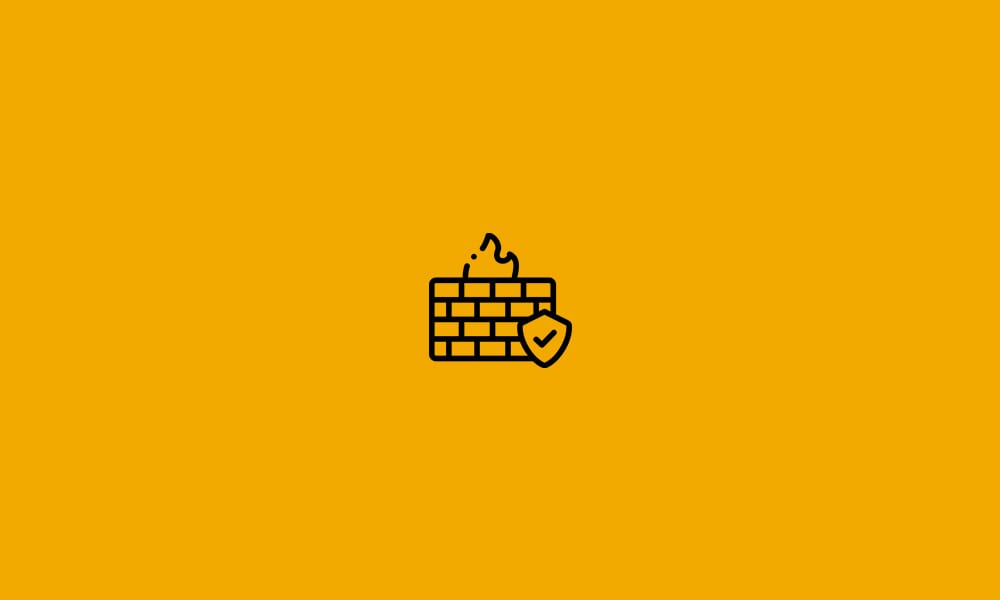
Proper systems and protocols need to be established, hardware needs to be upgraded, software/firmware needs to be updated, etc.
With so much going at once, it can be a lot to keep track of. If businesses operate under a false sense of security, important elements can be overlooked.
Thank You Dayton Developers

The last few weeks have been full of exciting announcements for Dayton’s downtown revitalization and we just want to thank a few of the people we see investing their time and passion into our home.
Protecting CUI and Maintaining NIST 800-171 Compliance

If you work for a company with government contracts, you’re well aware of how important security and compliance is, especially when it comes to how data is handled. While you might not be working with officially classified information as a non-federal contractor, you’re still handling potentially sensitive materials. The primary standard governing the handling and accessing of non-classified information is NIST 800-171. NIST […]
Setting Expectations for Your IT Support

In today’s digital, data driven world, your IT department has never been more important. Digital security should be one of the top priorities of any modern business. After all, a data breach costs a company an average of $8.19 million. Of course, an IT team handles much more than security. From setting up employees with […]
Your Business Needs a Next Generation Firewall
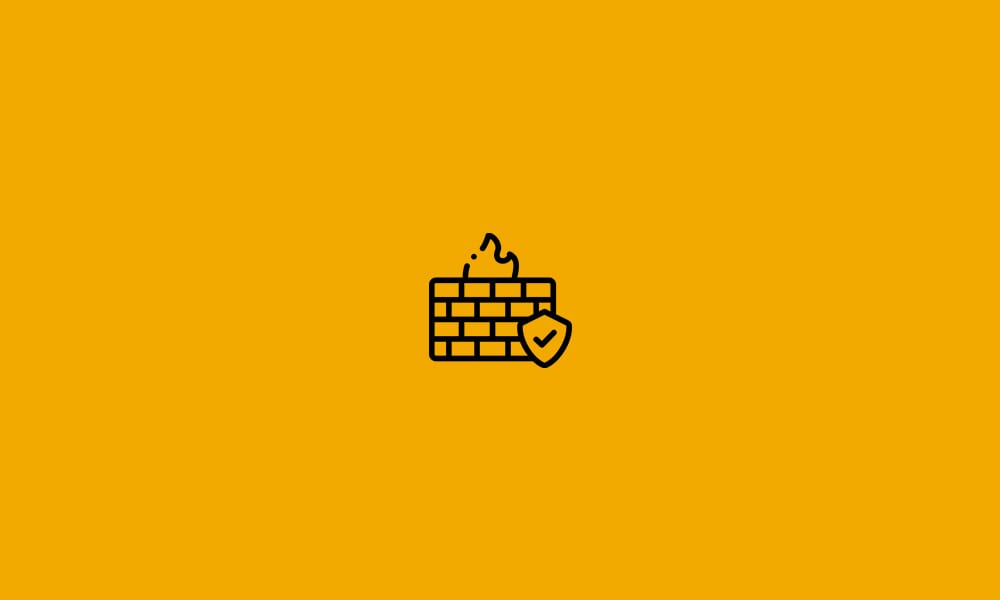
As we mentioned in a recent post, a firewall is your first line of protection against malicious presences on the internet. A firewall is the gatekeeper to what’s entering your network or device, keeping the bad things out while letting the safe information in. At least, that’s what it should be doing. But as malware, viruses, and hacking techniques […]
Cybersecurity 102: How Firewalls Protect Against Threats

The internet is two-way connection. You don’t just go onto the internet. The internet goes onto the device you’re using. If you’re not careful, a lot of bad things can get into your system through the internet. Recently, we discussed some of the major threats that companies face on the internet. Now it’s time to look at the first step to […]
Cybersecurity 101 – What are the Threats?

With so much of our lives and businesses online, cybersecurity is more important than it’s ever been. And it’s not just something that big businesses have to worry about. Nearly half of cyber-attacks are targeting small businesses. For small businesses, one bad hack could be enough to put them out of business for good. That means cybersecurity should […]
Google Chrome Updates – Is Your Site Secure?

The world’s most popular Internet browser, Google Chrome, is releasing an important update in the coming weeks. Starting with the public and stable release of Chrome update 68, the browser will show a yellow “warning” icon next to the URL of web sites which are not protected by a SSL cert, and when this icon […]
