Featured Reads: Explore Our Knowledge Articles
DataYard has been managing cloud environments since 2008. We know how to architect and support complex clouds in our own data center, scale-out in public clouds, and securely protect applications and data wherever it’s hosted.


Secure Credit Union Website Hosting That Just Works
Credit unions and other financial institutions are facing growing pressure to deliver secure, compliant, and reliable online services. In this post, we explore what makes credit union website hosting different and how DataYard’s managed cloud hosting delivers peace of mind with customized security, system patching, backups, and disaster recovery. Learn how we support multiple credit unions and their web development partners with hands-on support and scalable cloud infrastructure built for performance, protection, and trust.
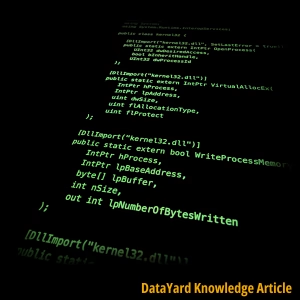
Remote Thread Injection – Writing a PowerShell loader
Process Injection in Practice: PowerShell Remote Thread Injection In our previous article, we explored what exactly process injection is, why attackers must rely on it,
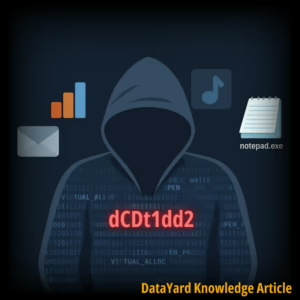
Process Injection: How Attackers Hijack Trusted Processes
Disclaimer: At DataYard, we believe it’s important to understand the methods an attacker might use to gain access to your system, so that we know
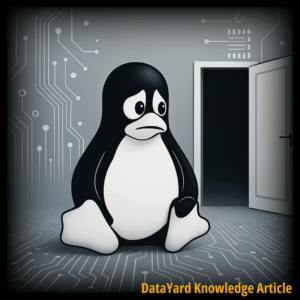
Linux Persistence Techniques: How Attackers Maintain Long-Term Access
Overview Systemd services are the standard mechanism for managing long-running processes in most modern Linux distributions. Because services start automatically with the system, adversaries often

Linux Keylogging with Rust and evdev
Keyloggers remain a staple in many red team operations and threat actor campaigns, offering deep insight into user behavior, passwords, and command history. I wanted

Connect Mail – Set-Up with Mozilla Thunderbird
From the main screen after download, choose the option Create a New Account. A new screen will pop up, you will enter: Your Name: As you wish

Connect Mail – How To Change Your Password
Note – this only works by knowing your existing password. Sometimes when setting up a new Connect Mail account, a temporary password will be made

How To Transfer A Domain Name Away.
If the time comes for you to move a domain name that DataYard purchased for you to a different DNS provider, either give our support

Managing Your Personal Mail Filter
DataYard has unveiled their newest mail filter at filter.datayard.us and in this article we will go over what’s new and different with this filter. How you log

Connect Exchange – Phone Setup (Screenshots)
In general, configuring your phone to synchronize your Connect Exchange account is very simple. Exchange’s “autodiscover” functionality lets most mail clients connect with only your
READY TO TALK TO AN EXPERT?
Finding the right technology to support your business can be a challenge – but we love a challenge. Let’s talk.
Get In Touch →
