How to update your DataYard Mail Filter Settings
DataYard’s new and updated mail filter features improvements to both spam and virus filtering performance and the user interface. This article explains how to create an account on DataYard’s Mail filter, update your password, add and remove entries from your whitelist and blocklist and adjust your spam filtering levels from the defaults. Creating an account […]
A Commitment to Radical Privacy

On April 3rd, President Trump signed legislation repealing the FCC’s privacy regulations. As a result, Internet Service Providers (like DataYard, AT&T, Spectrum, etc.) can now quietly gather, store, and sell the Internet histories, communications, and usage patterns of everyone they provide Internet access to. The legislation goes further, by placing restrictions on the types of […]
Data Center Cooling Maintenance for 10/11/2016 – Rescheduled for 10/18/2016
We will be conducting maintenance on our primary cooling system in the data center on Tuesday, October 11, 2016 between 8:00 AM and 5:00 PM. We will be using our auxiliary cooling system during this time. Let us know if you have any questions, concerns, or just want to chat: 1.800.982.4539 or [email protected]. Remember to follow […]
Roomberry Project v.10
With just one week remaining, we managed to have a successful week tying everything together. Like Owen said last week, we ran into issues with the RFID. We had finally gotten it to work on our makeshift electrical tape track with a few sensors along the way, and decided to move it along to a […]
Roomberry Project v.9
Monday was yet another productive start to the week for Jim and I. More testing was done on RFID tags, and we fully ironed out our IR line following. However, on Wednesday tragedy struck. Ever since we first had started messing around with RFID tags, there have been issues. with our 125kHz reader, we could […]
Roomberry Project v.8
This past week brought a great deal of success for myself and Owen as we continue working towards our final goal for this project. Last week we obtained various pieces of hardware, but some of those such as the RFID reader and USB hub for the Raspberry Pi zero didn’t want to play nicely. Coming […]
Roomberry Project v.7
So this week’s blog post is going to be a bit longer than the others because I’ll be talking a lot about the various hardware upgrades that Jim and I have gotten for the project, and our thought process behind them. The first and probably most exciting upgrade for us was going from a Raspberry […]
Celebrate Sysadmin Appreciation Day With DataYard: July 29, 2016
Beer and Pizza to Celebrate Sysadmins! Here we are again! The last Friday in July is annual Sysadmin Day – a chance to recognize those individuals toiling in the shadowy boiler-rooms of the Internet who keep the world at large running smoothly. We’ll meet at the Dayton Beer Company around 4PM, have some local craft […]
Roomberry Project v.6
This past week has been yet another successful one for Jim and I. We’ve been making progress on the mounting solution for our DHT22 sensors. We wanted at least three sensors picking up data from different heights, so Jim 3D printed a series of parts to mount a 3/4″ dowel rod onto the Roomba’s body. […]
Roomberry Project v.5
Another successful week has occurred for us working on our Roomberry Project. After successfully implementing our serial tether on Monday, we started putting together the rest of the pieces we had been working on. The biggest improvement came from the addition of our line following IR sensor. Our roomba now follows dark lines, specifically black […]
