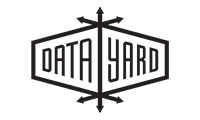The DataYard Technical Operations team will begin the December Maintenance Window at 5:00AM EDT, Saturday December 12, 2015 with an anticipated completion time of 11:00AM EDT on Saturday December 12, 2015.
During this month’s maintenance window, DataYard System Administrators will be installing security patches on all managed and shared servers. DataYard Network Administrators will be performing updates to some Host Firewalls. Service interruptions are expected to be brief, if they occur at all.
If you have any questions regarding this maintenance please contact our technical support team at 1.800.982.4539 or [email protected]. Remember to follow us on Twitter (@datayardtechops & @datayard) for the latest service and maintenance status updates as well as other happenings at DataYard.