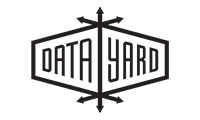How can I direct multiple domain names to my site?
Who you call to configure multiple domain names to point to one website will vary depending on who your domain is registered through and where it’s hosted. If they are in the same place, it makes this process rather simple.
First, each domain will need to be registered and have DNS hosting setup. Generally, this is done with the same company that provides hosting for your website.
These are the basic steps you will need to take to direct another domain to your website:
- Register domain name – You can register this domain with any registrar that you choose. However, as I mentioned earlier, it’s easiest to register it with the same company that is doing the hosting for the website. If you wish to register this domain through Tucows, please contact our sales department at 937-226-6896 and they will help you get it registered.
- Point the new domain name to the proper name servers – Name servers are what connect your domain name to your DNS hosting for that domain. You should have already setup DNS service with your hosting provider and know where to point these.
- DataYard Name Servers are:
- dns1.donet.com
- dns2.donet.com
If you are logged into the Tucows web portal and are managing your name servers, you will go to Name Servers
And then enter the name servers, one per line.
Once complete, hit Save Configuration.
Point the domain name to the same IP as your main website – DNS should already be setup with your hosting provider. They will just need to know the IP address of your main website (the primary Address record also points to this). If they are also providing the hosting for the main website they probably already know this information.
Call the hosting provider to set up the alias on the server-side- The last step is to call the hosting provider (if not the same as above) and have them setup a server alias for the new domain.