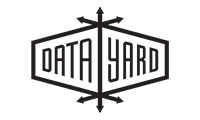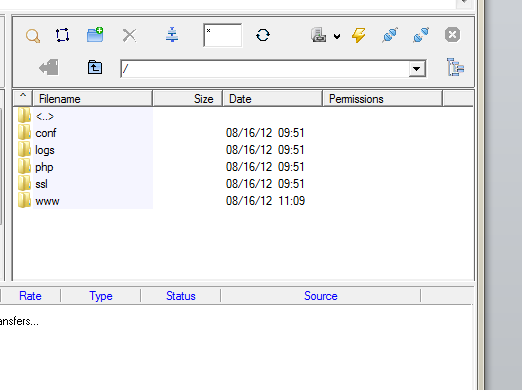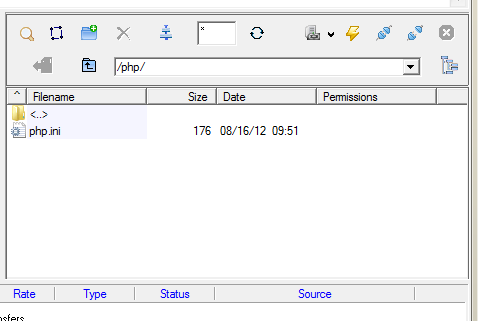How do I upload and include my own PHP libraries in my Windows Fusion website?
PHP settings can be viewed by going to ‘www.yourdomain.tld/phpinfo.php’.
You can customize certain PHP directives in your PHP configuration file. To access this file, log in to your site via your preferred FTP client.
You will see several folders on the right, one of them being PHP.
If you open up that folder, you will see a file called php.ini.
This folder will already have several directives configured. You can place your additional PHP directives in this file. Since the web server is continuously monitoring changes to this configuration file, you should notice these changes take place immediately.
Technical Overview current as of August 29, 2012
Current Version: 5.3.10
We are currently running PHP 5.3.10 (latest stable version as of 03/01/2012). As new versions are released, we will test and implement the new PHP versions in addition to supporting this PHP version. If your application requires a specific version of PHP, please contact us and we can attempt to work with you to accommodate your specific requirements.
Runtime Protocol: FastCGI
For performance and security reasons we have implemented PHP in our Windows Fusion environment utilizing the FastCGI protocol for interfacing PHP to the web servers.
Runtime Session Save Handler: PHP WinCache
“Windows Cache Extension for PHP is a PHP accelerator that is used to increase the speed of PHP applications running on Windows and Windows Server. Once the Windows Cache Extension for PHP is enabled and loaded by the PHP engine, PHP applications can take advantage of the functionality without any code modifications.” – IIS.NET
We have taken several steps to improve the performance of PHP sites hosted on our Windows Fusion product. If you have any additional technical questions, please contact us for more information.